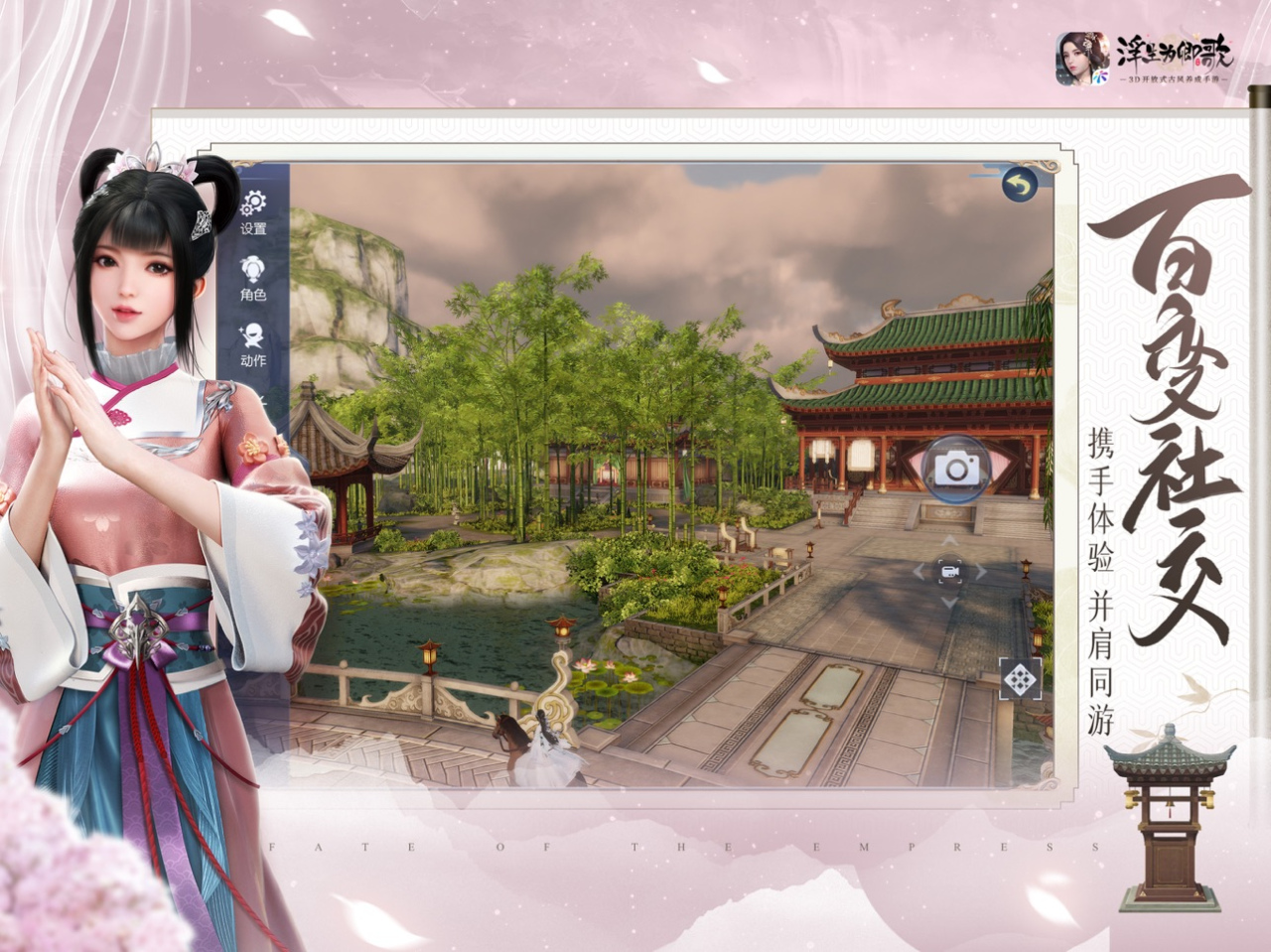RealLive (turned on by Zepp) 2.8.6
Free Version
Publisher Description
RealLive (turned on by Zepp) is the only official live emulation app, in partnership with Zepp Hall Networks and other major Japanese venues.
With RealLive, with just your smartphone and a pair of headphones, you can experience the real sound of concert at the following top Japanese Venues;
-Zepp Sapporo
-Zepp Tokyo
-Zepp DiverCity(TOKYO)
-Zepp Nagoya
-Zepp Namba(OSAKA)
-Zepp Fukuoka
-Tokyo Dome
-Saitama Super Arena
-Yokohama Arena
-Yoyogi National Gymnasium
-Makuhari Messe Event Hall
- Budokan
You can also browse a list of events coming up soon in each venue with information from Japan's top listings site, IFLYER (http://iflyer.tv/)
The sound of each venue has been fine-tuned and mastered by StarTech, one of the top sound design companies in Japan, responsible for sound systems and audio design at major events and tours of Japan’s most popular artists and bands.
* Customize your concert
** Select the venue
RealLive takes the actual audio image (Impulse Response files) recorded at major venues across Japan to accurately recreate the unique sound quality of each venue on your iOS device. The raw sound file is then mastered by the engineers at Star Tech, to faithfully recreate the ambience of each venue.
** Select the crowd
You can select 4 different types of crowd sound to match the music you are playing give your songs a more authentic “live” feel:
- Rock - crowd for a rock concert
- J-POP - crowd for a J-POP artist
- Boy Band- mainly female crowd, typical for a crowd for a boy band
- Girl Idol- mainly male crowd, typical of a crowd for an “idol” concert
** Set the EQ
For the power user, you can also adjust the sound to match your requirements using the powerful and visually attractive graphic equalizer, There are also 4 equalizer pre-sets to choose from (Loud, Bass, Clear, Mild).
** Raise the roof with added “CHEER!”
Use the “CHEER!” button add to the excitement when when you hit the chorus or a killer guitar solo. The more you hit the button, the wilder the crowd gets!S
** Create setlists for your concerts
RealLive lets you create playlists without leaving the app. Recreate the setlist of the concert you missed, or use your creativity to create whole new and original experiences, like Jimi Hendrix in Zepp Tokyo!
*How to use RealLive
- Re-create the setlist of that live concert to relive the experience.
- Who would you love to see in playing in Zepp or any of the other featured venues?? Your favourite band who never tour in your area? The up-and-coming artist you’d love to see make it big? With RealLive you can create your own unique concert experience.
- Headline your own concert! Import your own songs into the iOS music library and hear how you will sound when you hit the big time!
Jun 24, 2020
Version 2.8.6
- Fixed issues in iOS 13
- Updated text in location permission dialog to make the purpose more clear
- Other minor bug fixes
About RealLive (turned on by Zepp)
RealLive (turned on by Zepp) is a free app for iOS published in the Audio File Players list of apps, part of Audio & Multimedia.
The company that develops RealLive (turned on by Zepp) is zepp hall network inc. The latest version released by its developer is 2.8.6.
To install RealLive (turned on by Zepp) on your iOS device, just click the green Continue To App button above to start the installation process. The app is listed on our website since 2020-06-24 and was downloaded 32 times. We have already checked if the download link is safe, however for your own protection we recommend that you scan the downloaded app with your antivirus. Your antivirus may detect the RealLive (turned on by Zepp) as malware if the download link is broken.
How to install RealLive (turned on by Zepp) on your iOS device:
- Click on the Continue To App button on our website. This will redirect you to the App Store.
- Once the RealLive (turned on by Zepp) is shown in the iTunes listing of your iOS device, you can start its download and installation. Tap on the GET button to the right of the app to start downloading it.
- If you are not logged-in the iOS appstore app, you'll be prompted for your your Apple ID and/or password.
- After RealLive (turned on by Zepp) is downloaded, you'll see an INSTALL button to the right. Tap on it to start the actual installation of the iOS app.
- Once installation is finished you can tap on the OPEN button to start it. Its icon will also be added to your device home screen.